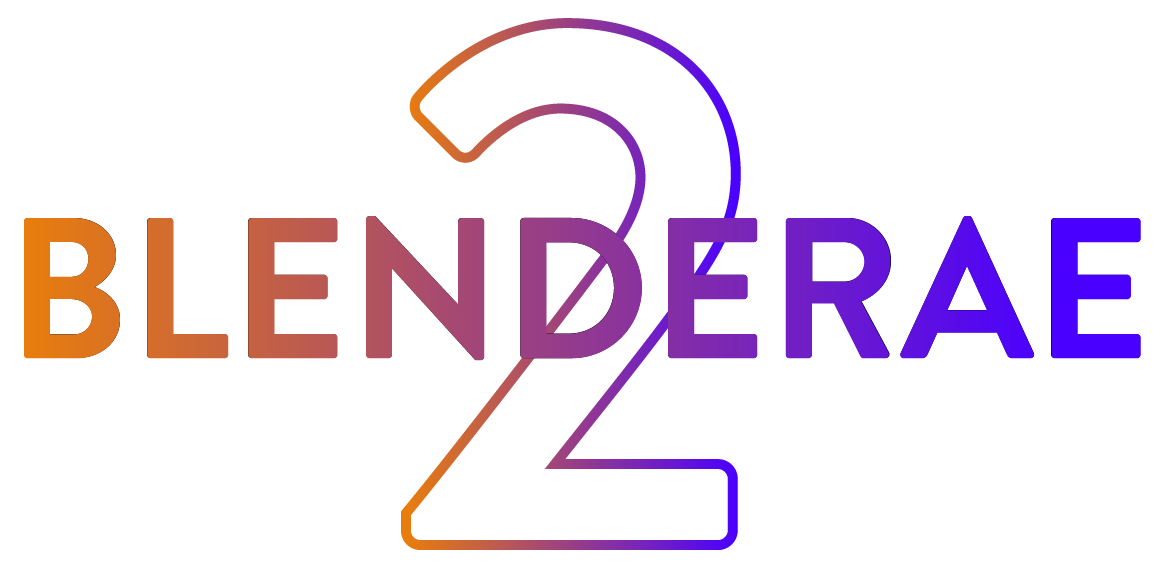2.1.3 - Jan 21 2026
Fixed - Massively improved keyframe writing performance when importing data from Blender to After Effects.
2.1.2 - Dec 12 2025
Fixed - After Effects layers with expression based animation now import correctly into Blender.
2.1.1 - Nov 26, 2025
Fixed
- Sync layers now searches all compositions for matching layer names.
- After Effects data imports into the active composition if the resolution matches, regardless of the comp name. If the resolution does not match a new composition will be created.
- Fixed a bug where importing layers from After Effects in multi-scene projects would pull objects from other scene collections named 'ae_collection' into the active scene.
- Updated aescripts license framework to v4.4.2 with fix for online activation connection issues.
Improved
- Improved active viewer and composition checks when exporting objects from Blender to After Effects.
- Removed deprecated manual text file method to specify After Effects application path.
- Sync layers now searches all compositions for matching layer names.
- After Effects data imports into the active composition if the resolution matches, regardless of the comp name. If the resolution does not match a new composition will be created.
- Fixed a bug where importing layers from After Effects in multi-scene projects would pull objects from other scene collections named 'ae_collection' into the active scene.
- Updated aescripts license framework to v4.4.2 with fix for online activation connection issues.
Improved
- Improved active viewer and composition checks when exporting objects from Blender to After Effects.
- Removed deprecated manual text file method to specify After Effects application path.
2.1.0 - May 22, 2025
Fixed
- Fixed MacOS bug that caused very slow import from After Effects to Blender on some systems.
- Portrait cameras imported from After Effects to Blender now switch the sensor to Horizontal fit to match After Effects cameras.
- Updated and separated 'Export Data > Align World Origin to Ae Comp Center' and 'Import Layers > Align Ae Comp Center to World Origin' to more accurately describe their function.
- Removed duplicate file that was causing an installation bug from the aescripts+aeplugins manager.
Added
- Added popup warning when importing data from After Effects to Blender if there is a mismatch in resolution or frame rate.
- Added _'Include Anchor Point Offset'_ in Import Layers to include the layers anchor point position when calculating layer position (including anchor point animation).
- Fixed MacOS bug that caused very slow import from After Effects to Blender on some systems.
- Portrait cameras imported from After Effects to Blender now switch the sensor to Horizontal fit to match After Effects cameras.
- Updated and separated 'Export Data > Align World Origin to Ae Comp Center' and 'Import Layers > Align Ae Comp Center to World Origin' to more accurately describe their function.
- Removed duplicate file that was causing an installation bug from the aescripts+aeplugins manager.
Added
- Added popup warning when importing data from After Effects to Blender if there is a mismatch in resolution or frame rate.
- Added _'Include Anchor Point Offset'_ in Import Layers to include the layers anchor point position when calculating layer position (including anchor point animation).
2.0.3 - Feb 14, 2025
Fixed
- Fixed trial version only bug when After Effects composition frame rate was a float number (eg. 29.97fps) and importing data to Blender.
- Updated aescripts license framework to v4.3.2 with fix for empty error on startup.
Improved
- Enhanced rotation data handling to prevent sudden flips in animation. Rotation keyframes now maintain better continuity when exporting from Blender to After Effects, resulting in smoother animations.
- Fixed trial version only bug when After Effects composition frame rate was a float number (eg. 29.97fps) and importing data to Blender.
- Updated aescripts license framework to v4.3.2 with fix for empty error on startup.
Improved
- Enhanced rotation data handling to prevent sudden flips in animation. Rotation keyframes now maintain better continuity when exporting from Blender to After Effects, resulting in smoother animations.
2.0.2 - Dec 5, 2024
Updated to the latest aescripts license system.
2.0.1 - Nov 20, 2024
- Fixed compatibility with Blender 4.2.4 LTS and 4.3.0 release.
- Fixed issue with Blender freezing occasionally when exporting and importing data.
- Fixed data error in trial version when importing layers from After Effects to Blender.
- Increased default timeout when importing layers from After Effects to Blender.
- Updated dependencies to the latest version.
- Updated and clarified console messages.
- Updated extension labels to BlenderAe2.
- Updated manifest for installing via aescripts + aeplugins manager app.
- Fixed issue with Blender freezing occasionally when exporting and importing data.
- Fixed data error in trial version when importing layers from After Effects to Blender.
- Increased default timeout when importing layers from After Effects to Blender.
- Updated dependencies to the latest version.
- Updated and clarified console messages.
- Updated extension labels to BlenderAe2.
- Updated manifest for installing via aescripts + aeplugins manager app.
2.0.0 - Major New Release - Nov 4 2024
Added
- 3D object glb (glTF) quick exporter from Blender to After Effects
- Layer synchronization: Objects, verts, faces, lights, and cameras can be synced with no need to create new layers in After Effects.
- Option to choose Orientation or x,y,z rotation
- Vertex support for simulations (such as rigid-body, cloth, soft-body and ocean modifiers)
- Vertex normal rotations supported
- Auto-connect to After Effects
- Blender camera shift x,y support
- New UI
- Extension compatible in Blender 4.2 or above
Fixed
- Dependency installation system policy issue
- Multiple bugs
1.4.7 - Oct 22, 2024
Fixed - Fixed MacOS permissions error. Note that installing the latest version of After Effects (v25) can also resolve permission issues.
This is the last release before v2.0.0, which will be a paid upgrade.
This is the last release before v2.0.0, which will be a paid upgrade.
1.4.6 – 4 November, 2023
Fixed - BlenderAe preferences dependency installation bug.
1.4.5 – 22 July, 2023
Fixed - Ae layers imported into Blender with missing data or no data.
Added - Support for more layer types imported from After Effects. Adjustment, Footage, Placeholder, and PreComp layers dimensions and transforms are now supported.
1.4.4 (Blender Market only) – July 14, 2023
- Fixed some small bugs
1.4.3 – June 26, 2023
Fixed - Fixed error with After Effects to Blender import scale
1.4.2 – May 28, 2023
Fixed - Fixed error when manually importing data after exporting data from Blender without connecting (for later use or transfer between computers).
- Bone export keyframe reduction bug fix.
- Documentation URL updated - https://blenderae.com/
1.4.1 – May 22, 2023
BlenderAe is now installable directly through aescripts + aeplugins manager app.
Fixed
- Small update with correct links for the new BlenderAe documentation.
1.4.0 – May 20, 2023
Added
- Support for exporting Bone Head and Tail Blender transformation data to Nulls in After Effects.
Fixed
- Changed the Import Scale to match After Effects camera tracking scale. (For a round trip camera between blender and After Effects set Import Scale to 10).
- Updated light energy from Blender lights.
- Minor bug fixes and code improvements.
1.3.4 - Mar 8, 2023
Fixed
- Fixed incorrect version number in aescripts license system for BlenderAe.
- Fixed incorrect version number in aescripts license system for BlenderAe.
1.3.3 - Feb 25, 2023
Fixed
- Fixed Faces that were incorrectly exported when ‘Use Ae Comp Center’ was checked on.
- Fixed Faces that were incorrectly exported when ‘Use Ae Comp Center’ was checked on.
1.3.1 - Jan 4, 2023
Added
- Added compatibility for After Effects Beta
Fixed
- Fixed error caused when scene Timeline duration is 0 (‘Start’ and ‘End’ frames are identical).
Tips
- Leave the ‘Connect’ field blank to export the Blender data to ‘Documents>BlenderAe’. (You can import the data manually into After Effects using ‘File>Run Script File…’ and selecting the script included the ‘Documents>BlenderAe’ folder.)
- Apply all modifiers and transforms to objects before exporting vertices or faces.
- Windows Only - When exporting data from Blender the After Effects the application window resizes out of full screen. To prevent this you can use the ‘Maximize App Window’ shortcut ‘CTRL + \’ instead. This will prevent the application window from resizing.
- Added compatibility for After Effects Beta
Fixed
- Fixed error caused when scene Timeline duration is 0 (‘Start’ and ‘End’ frames are identical).
Tips
- Leave the ‘Connect’ field blank to export the Blender data to ‘Documents>BlenderAe’. (You can import the data manually into After Effects using ‘File>Run Script File…’ and selecting the script included the ‘Documents>BlenderAe’ folder.)
- Apply all modifiers and transforms to objects before exporting vertices or faces.
- Windows Only - When exporting data from Blender the After Effects the application window resizes out of full screen. To prevent this you can use the ‘Maximize App Window’ shortcut ‘CTRL + \’ instead. This will prevent the application window from resizing.
1.3.0 - Nov 7, 2022
- Updated to most recent aescripts license system
Blender to After Effects
Added
- Added Blender Export Scale option.
- After Effects composition start frame now matches Blenders start frame in newly created compositions.
- Added optional Startup and Shutdown After Effects scripts as an alternative way to locate the active AfterFX.exe application.
- Faces exported to shape layers are orientated correctly and an expression has been added to enable scale and rotation changes.
Fixed
- Refactored and improved performance when exporting faces.
- Refactored and improved performance when exporting multiple selected objects.
- Fixed miscalculated camera zoom when exporting vertical (portrait) resolution settings.
- Fixed multiple camera markers error when exporting multiple selected cameras.
- Fixed Camera constraint causes error.
After Effects to Blender
Added
- Support for separate x, y, z rotation data when importing After Effects layers.
- Initial support for parented layers (still testing!).
Fixed
- Orientation error fixed for solids and nulls.
Tips
Apply all modifiers and transforms to objects before exporting vertices or faces.
When exporting data from Blender, the After Effects application window resizes out of fullscreen mode. To prevent this you can use the ‘Maximize App Window’ shortcut ‘CTRL + \’ instead. This will prevent the application window from resizing.
Blender to After Effects
Added
- Added Blender Export Scale option.
- After Effects composition start frame now matches Blenders start frame in newly created compositions.
- Added optional Startup and Shutdown After Effects scripts as an alternative way to locate the active AfterFX.exe application.
- Faces exported to shape layers are orientated correctly and an expression has been added to enable scale and rotation changes.
Fixed
- Refactored and improved performance when exporting faces.
- Refactored and improved performance when exporting multiple selected objects.
- Fixed miscalculated camera zoom when exporting vertical (portrait) resolution settings.
- Fixed multiple camera markers error when exporting multiple selected cameras.
- Fixed Camera constraint causes error.
After Effects to Blender
Added
- Support for separate x, y, z rotation data when importing After Effects layers.
- Initial support for parented layers (still testing!).
Fixed
- Orientation error fixed for solids and nulls.
Tips
Apply all modifiers and transforms to objects before exporting vertices or faces.
When exporting data from Blender, the After Effects application window resizes out of fullscreen mode. To prevent this you can use the ‘Maximize App Window’ shortcut ‘CTRL + \’ instead. This will prevent the application window from resizing.
1.2.2 - Apr 18, 2022
Fixed
- Some accented characters in After Effects layer names caused an error importing data into Blender.
Upcoming (Unreleased)
- Separate x, y, z rotation data importing from After Effects to Blender.
- Improved Export to Ae performance.
- Some accented characters in After Effects layer names caused an error importing data into Blender.
Upcoming (Unreleased)
- Separate x, y, z rotation data importing from After Effects to Blender.
- Improved Export to Ae performance.
1.2.1 - Mar 29, 2022
Added
- ‘Use Ae Comp Center’ checkbox option
- After Effects cameras ‘point of interest’ supported
Fixed
- Error exporting camera data
Upcoming (Unreleased)
- Separate x, y, z rotation data importing from After Effects to Blender.
- Improved Export to Ae performance.
- ‘Use Ae Comp Center’ checkbox option
- After Effects cameras ‘point of interest’ supported
Fixed
- Error exporting camera data
Upcoming (Unreleased)
- Separate x, y, z rotation data importing from After Effects to Blender.
- Improved Export to Ae performance.
1.2.0 - Mar 6, 2022
Added
- New Feature! Import After Effects Layers (currently supports 3D camera tracks (orientation, position and scale data), solids and nulls)
- Import Scale option to set Ae layers scene scale
- Display active camera sensor data
Changed
- Sending data to Ae improved
Upcoming / Unreleased
- Import camera layers point of interest and separate x, y, z rotation data.
- Improved Export to Ae performance.
- New Feature! Import After Effects Layers (currently supports 3D camera tracks (orientation, position and scale data), solids and nulls)
- Import Scale option to set Ae layers scene scale
- Display active camera sensor data
Changed
- Sending data to Ae improved
Upcoming / Unreleased
- Import camera layers point of interest and separate x, y, z rotation data.
- Improved Export to Ae performance.
1.1.0 - Dec 10, 2021
Improved
- Refactored face and vertex code.
- Improved After Effects path search on Windows and Mac systems.
- Compatible with Blender 3.0.0 and Ae 2022
Fixed
- Some objects became invisible when parented with scale animation data.
- Error occurred with linked duplicates.
- Refactored face and vertex code.
- Improved After Effects path search on Windows and Mac systems.
- Compatible with Blender 3.0.0 and Ae 2022
Fixed
- Some objects became invisible when parented with scale animation data.
- Error occurred with linked duplicates.
1.0.1 - Aug 31, 2021
Fixed
- An error on some systems with OneDrive Document folder set to default.
- An error caused by conflicting scripts and plugins in After Effects.
- An error on some systems with OneDrive Document folder set to default.
- An error caused by conflicting scripts and plugins in After Effects.
1.0.0 - Aug 23, 2021
Initial release of BlenderAe!
Supported:
- Cameras
- Lights
- Empty transformations as nulls
- Object transformations as nulls
- Planes as shapes
- Vertex location as nulls
- Faces as shapes
Supported:
- Cameras
- Lights
- Empty transformations as nulls
- Object transformations as nulls
- Planes as shapes
- Vertex location as nulls
- Faces as shapes