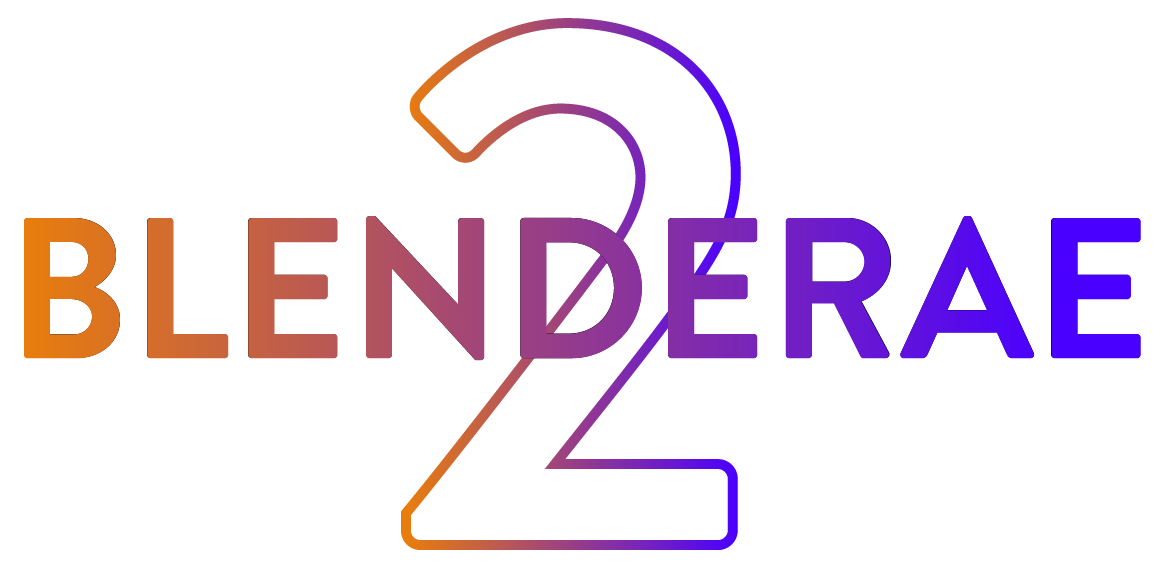Tips:
Apply transformations and modifiers or disable modifiers 'Realtime' display for best 'Export Data to Ae' results.
'Import Scale' is inversly proportional to the 'Export Scale'.
A large number of selections, or long frame duration can take a long time to process (face selection currently takes the longest amount of time to process). After Effects may appear frozen but it is processing the data required to re-create objects and faces as nulls and shape layers. Our current recommendation is to import a limited selection at a time or change the start and end frames in Blender. Note also that you can cancel the import process in After Effects by pressing the ‘esc’ key.
Non-planar Faces (in Edit Mode) and non-planar Planes (in Object Mode) are not currently supported as shape layers. Note: Vertex data can be exported for any 3D shape.
If the ‘Ae Path’ field contains a correct path but After Effects is not open, After Effects will open and close without saving.