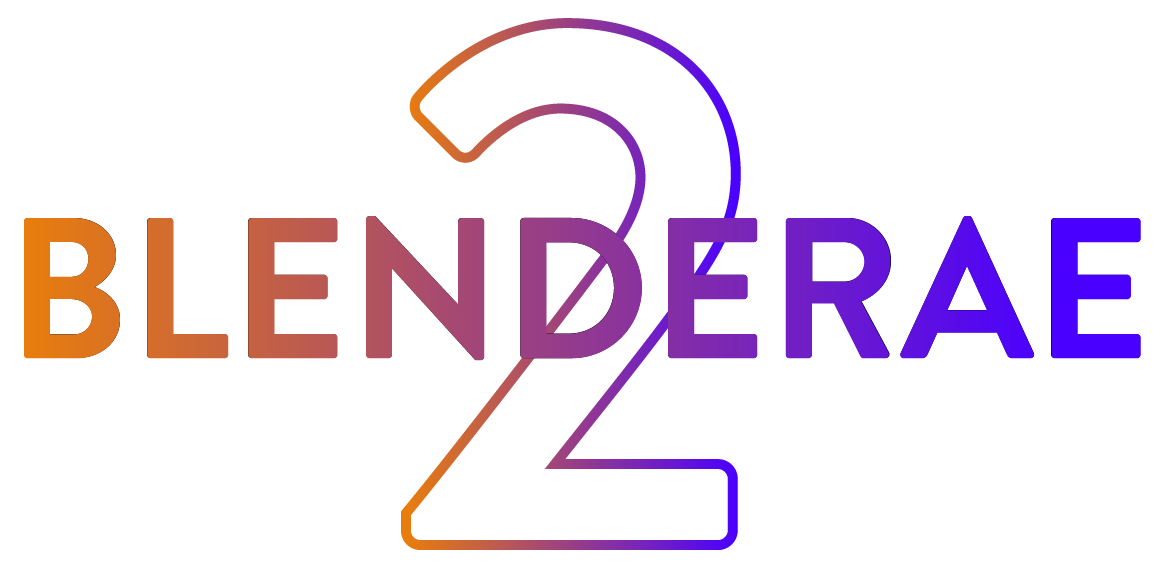Install the Addon
The easiest way to install and license is by using the aescripts + aeplugins manager
To install a trial you can select 'Add Trial' from the 'Account' menu.
To install a trial you can select 'Add Trial' from the 'Account' menu.
Alternatively, download the ‘BlenderAe.zip’ file from your ‘My Downloads & Licenses’ section on https://aescripts.com/ and follow these steps:
1. In Blender 4.2 and above go to ‘Edit > Preferences > Get Extensions’ and click the drop down arrow in the top right corner.
2. Click ‘Install from Disk…’ and select the ‘BlenderAe.zip’ file
In Blender go to 'Edit > Preferences > Addons' and click 'Install...'. Then select the 'BlenderAe.zip' and enable the checkbox to enable BlenderAe.
In versions below 4.2 install as a regular Addon. Blender official documentation - https://docs.blender.org/manual/en/latest/editors/preferences/addons.html#installing-add-ons
Install Dependencies (Blender versions less then 4.2)
In Blender versions less than 4.2 there are additional dependencies that will need to be installed. Go to the BlenderAe addon 'Preferences' click 'Install Dependencies' (the dependencies help BlenderAe to connect to Adobe After Effects more reliably).